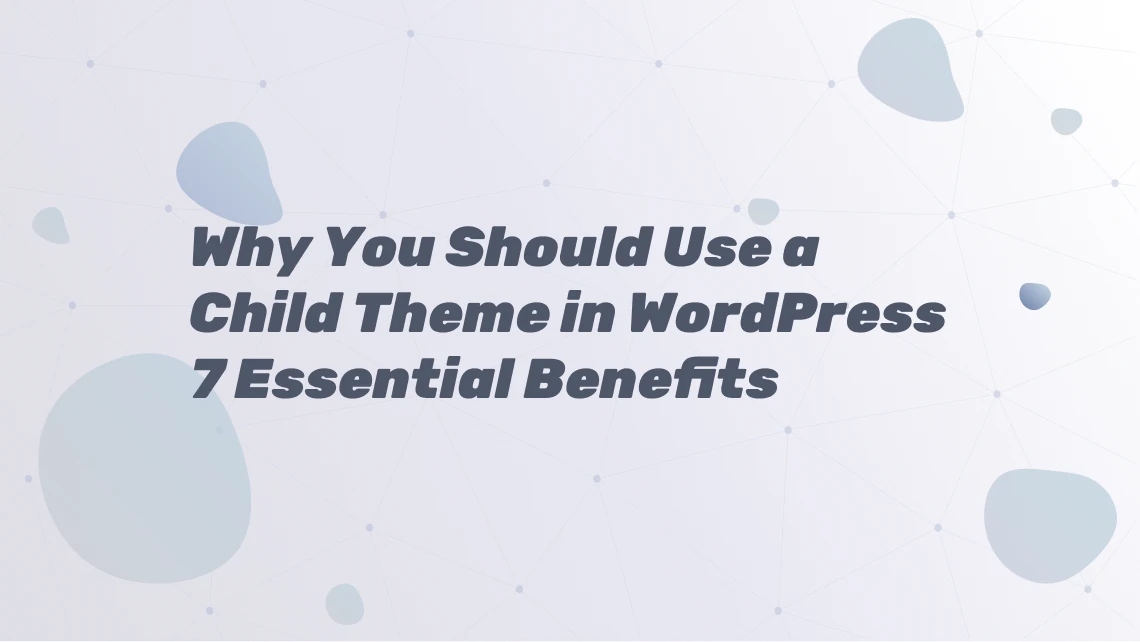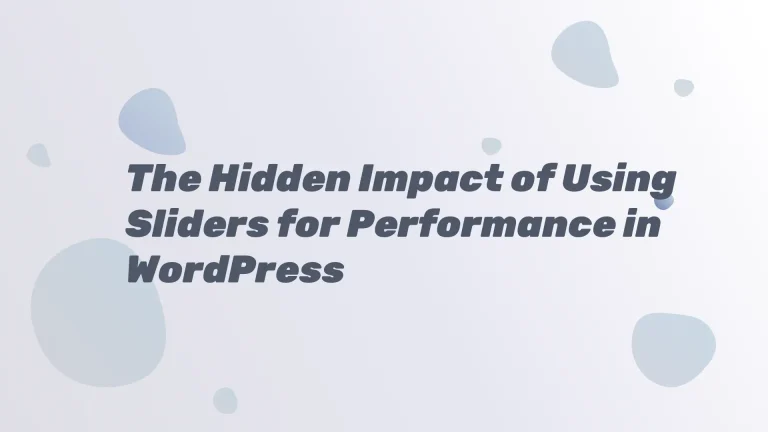Introduction:
In the ever-evolving world of website development, WordPress stands tall as a reliable and versatile platform. Whether you’re a seasoned developer or a novice blogger, harnessing the power of WordPress can elevate your online presence. One key aspect often overlooked by many, yet crucial for the stability and customization of your site, is the use of a child theme. In this article, we’ll delve into the reasons why incorporating a child theme in WordPress is not just a good practice but a necessity.
Safeguard Your Customizations:
Imagine spending hours perfecting the design and functionality of your WordPress site, only to have it all vanish with the next theme update. This is where a child theme acts as a digital safety net. By creating a child theme, your customizations remain intact, shielded from the impact of any parent theme updates. This ensures that your hard work doesn’t go down the drain, and your site stays true to your vision.
Future-Proof Your Website:
WordPress is constantly evolving, with regular updates introducing new features, security enhancements, and bug fixes. However, these updates can sometimes clash with your existing theme, causing unexpected issues. A child theme acts as a buffer, insulating your site from these conflicts and ensuring a smooth transition through WordPress updates. This future-proofs your website, allowing you to take advantage of the latest improvements without the fear of breaking your design.
Preserve Website Speed and Performance:
Every second counts in the digital realm, and user experience is heavily influenced by website speed. A child theme, being a lightweight extension of the parent theme, helps in maintaining optimal performance. By only including the modifications and additions specific to your needs, a child theme prevents unnecessary bloat, contributing to faster loading times and an overall smoother user experience.
Customize Without Consequences:
One of the primary reasons for using WordPress is its flexibility in design and functionality. However, making direct changes to the parent theme can have dire consequences. With a child theme, you have the freedom to experiment and customize without fear. Whether you’re tweaking the CSS, modifying templates, or adding new functionalities, a child theme provides a safe playground for your creative endeavors.
Simplify Troubleshooting:
In the world of website development, issues and bugs are inevitable. When troubleshooting problems on your WordPress site, having a child theme in place makes the process much simpler. Since your customizations are isolated, you can easily identify whether the issue stems from your modifications or the parent theme. This targeted approach saves time and frustration, allowing you to resolve issues swiftly and effectively.
Streamline Collaboration:
If you’re working with a team of developers or collaborating with different contributors, a child theme becomes a crucial tool for seamless teamwork. Each member can work on specific aspects within the child theme without interfering with others’ work or the main theme. This collaborative harmony ensures that everyone’s contributions can be integrated smoothly, leading to a cohesive and well-structured website.
Enhance Security Measures:
Security is paramount in the digital landscape, and WordPress is no exception. Using a child theme adds an extra layer of security to your site. By isolating your customizations, you minimize the risk of vulnerabilities that could potentially be exploited. This proactive approach to security helps safeguard your website and protects it from potential threats, giving you peace of mind as you focus on growing your online presence.
Conclusion:
while the concept of child themes might seem like an extra step in the WordPress journey, the benefits far outweigh the initial effort. From preserving customizations to enhancing security and ensuring a smooth collaborative process, a child theme is an indispensable tool for anyone serious about their WordPress website. So, whether you’re a seasoned developer or just starting, take the time to implement a child theme – your website will thank you for it.