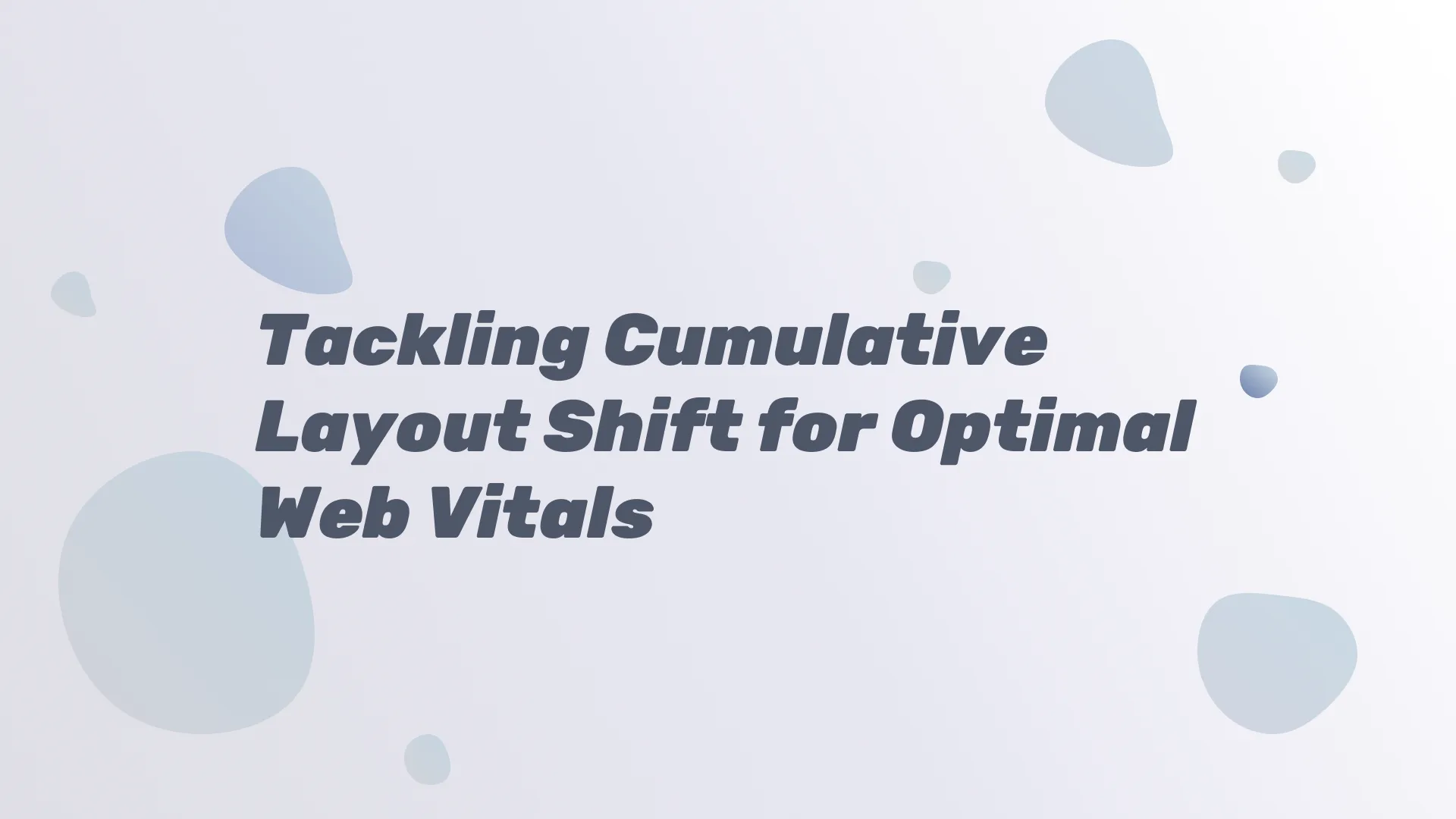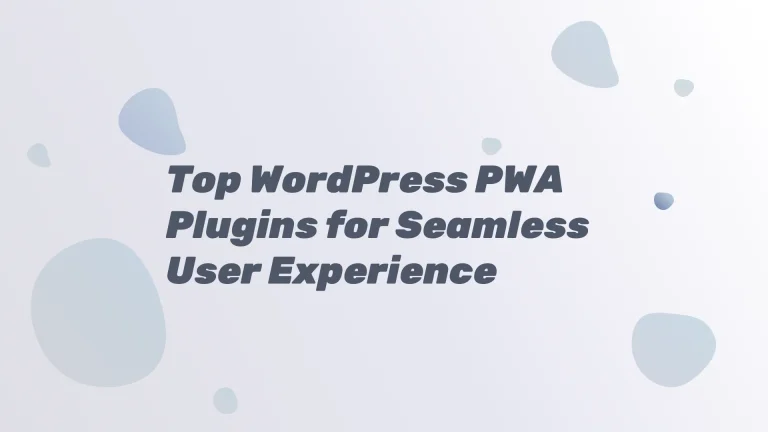Introduction:
In the ever-evolving digital landscape, user experience is paramount, and web developers continually strive to optimize their websites to meet user expectations. One crucial aspect of user experience is Cumulative Layout Shift (CLS), a key metric in Google’s Web Vitals. CLS measures the stability of a webpage’s layout, and a low CLS score contributes to a smoother and more enjoyable browsing experience for users. In this article, we will explore strategies to improve Cumulative Layout Shift and enhance overall Web Vitals.
Understanding Cumulative Layout Shift:
Cumulative Layout Shift occurs when elements on a webpage unexpectedly shift positions during loading, causing a disruptive and disorienting experience for users. This metric is particularly critical because it directly impacts user engagement and satisfaction. CLS is calculated by multiplying the impact fraction (the fraction of the viewport affected) by the distance fraction (the distance moved relative to the viewport).
Now, let’s delve into some effective strategies to improve CLS and consequently boost Web Vitals:
Optimize Images and Media:
Large and unoptimized images are a common culprit behind layout shifts. Compressing images and choosing appropriate formats such as WebP can significantly reduce their file sizes without compromising quality. Additionally, implementing lazy loading for images and other media ensures that they only load when they come into the user’s viewport, preventing unexpected layout shifts.
Set Dimensions for Media Elements:
One common cause of layout shifts is the absence of specific dimensions for images, videos, and other media elements. When the browser knows the exact dimensions of these elements in advance, it can reserve the required space, preventing sudden layout adjustments as content loads. Always include width and height attributes in your HTML or use CSS to specify dimensions.
Load Critical CSS Inline:
Critical CSS contains the styles required for rendering above-the-fold content. By loading critical CSS inline, you ensure that the essential styles are applied early in the rendering process, reducing the likelihood of layout shifts. Tools like Critical CSS generators can help identify and extract critical styles for optimal performance.
Minimize Third-Party Scripts
Third-party scripts, such as those for analytics, advertisements, or social media widgets, can significantly impact CLS. Load these scripts asynchronously to prevent them from blocking the rendering process. Consider using the “async” or “defer” attributes for script tags to ensure that they do not interfere with the page layout.
Prioritize Loading of Web Fonts:
Web fonts can contribute to layout shifts if not loaded efficiently. To mitigate this, consider using the “font-display” property in your CSS to control how fonts are displayed during the loading process. Options like “swap” or “fallback” can provide a better user experience by preventing abrupt shifts until the desired font is available.
Implement CSS Transitions:
Smooth transitions can enhance the user experience by making layout changes more gradual. Utilize CSS transitions to create animations for elements that may undergo changes, providing a visually pleasing effect while reducing the perception of abrupt shifts.
Monitor and Test:
Regularly monitor your website’s CLS using tools like Google PageSpeed Insights, Lighthouse, or other web performance monitoring tools. Conduct thorough testing across various devices and browsers to identify and address any potential issues affecting layout stability.
Utilize the Resize Observer API:
The Resize Observer API allows developers to detect changes to the size of specific elements. By leveraging this API, you can dynamically adjust layouts in response to changes, ensuring a smoother user experience without unexpected shifts.
Conclusion:
As the digital landscape continues to evolve, prioritizing user experience becomes increasingly vital. Improving Cumulative Layout Shift is not only about meeting Google’s Web Vitals criteria but also about creating a seamless and enjoyable browsing experience for users. By optimizing images, setting dimensions for media elements, prioritizing critical CSS, minimizing third-party scripts, managing web fonts, implementing transitions, and regularly monitoring and testing, developers can significantly enhance their websites’ performance and deliver a more satisfying user experience. Striving for a low CLS score is not just a technical necessity but a commitment to providing users with a web experience that is both reliable and delightful.