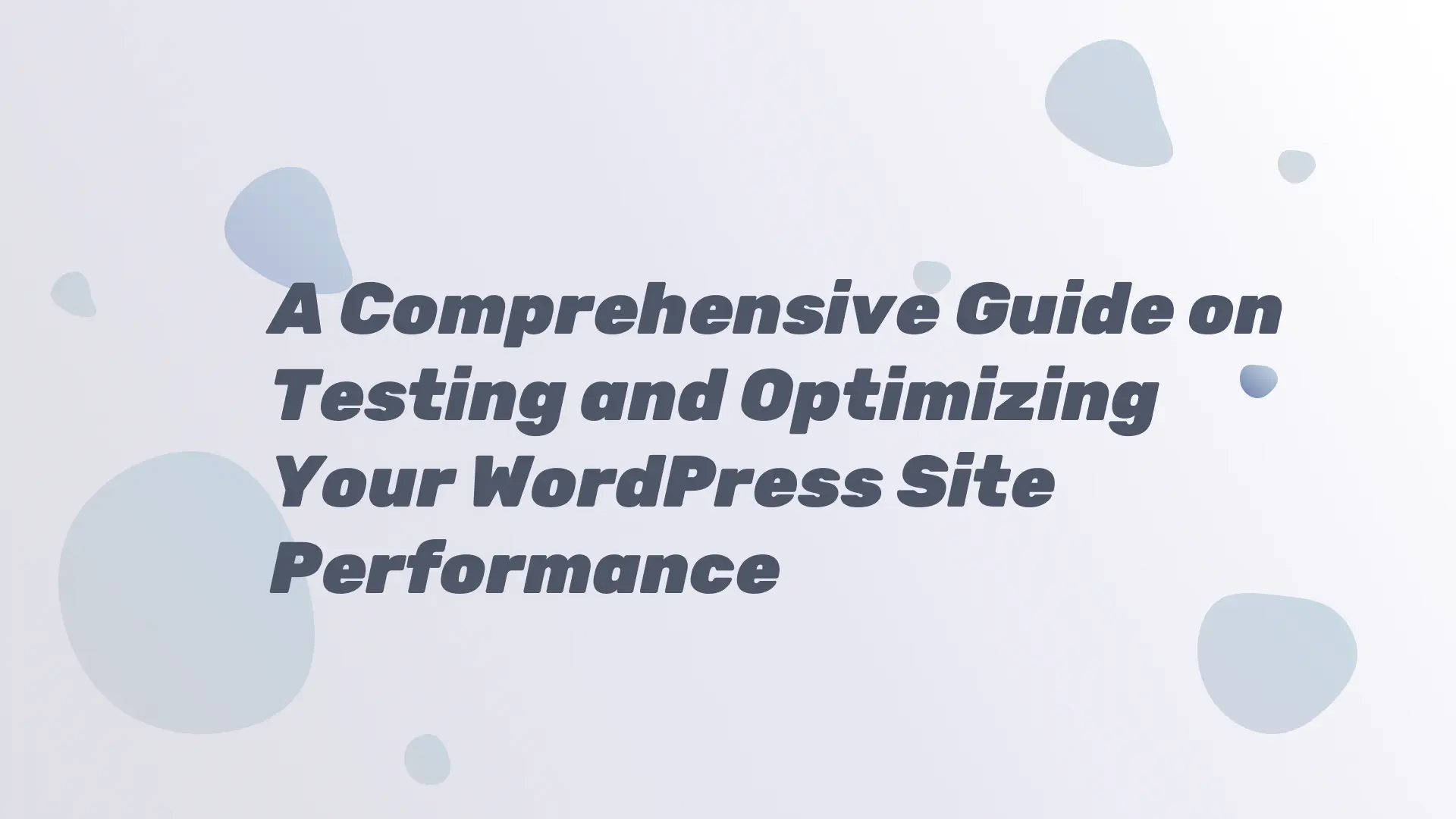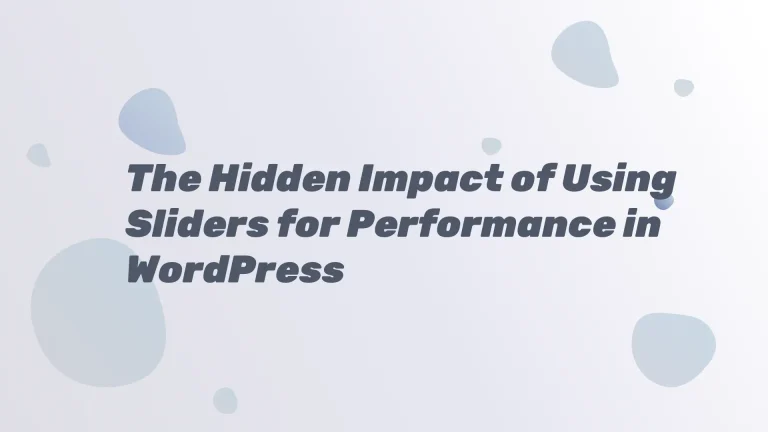Introduction:
In the fast-paced digital landscape, website performance is a critical factor that can make or break the success of your online presence. With WordPress powering over 40% of the web, ensuring optimal speed and performance for your WordPress site is more crucial than ever. In this guide, we’ll explore the importance of site speed, the factors influencing performance, and practical steps to test and measure the speed results of your WordPress site.
Why Speed Matters:
User Experience:
Speed directly impacts user experience. A slow-loading website frustrates visitors and increases bounce rates. In a world where users expect instant access to information, a speedy website ensures a positive first impression and encourages users to explore further.
Search Engine Rankings:
Google considers page speed as a ranking factor. Websites with faster loading times are likely to rank higher in search engine results. Improved rankings lead to increased visibility, organic traffic, and better overall performance in search engine optimization (SEO).
Factors Affecting WordPress Site Performance
Hosting Infrastructure:
The choice of hosting provider and the type of hosting plan (shared, VPS, dedicated) significantly affect site speed. Opt for a reliable hosting provider that offers optimized servers for WordPress.
Themes and Plugins:
Unoptimized themes and plugins can introduce unnecessary code, impacting performance. Choose lightweight, well-coded themes, and limit the number of plugins to essential ones. Regularly update themes and plugins to benefit from performance improvements and security patches.
Image Optimization:
Large, unoptimized images are a common culprit for slow-loading websites. Compress images without compromising quality using tools like Smush or EWWW Image Optimizer. Consider lazy loading to defer the loading of off-screen images until they are needed.
Content Delivery Network (CDN):
A CDN distributes your site’s static content across multiple servers worldwide, reducing latency and improving load times. Integrate a CDN into your WordPress site to ensure a faster and more reliable user experience for visitors from different geographical locations.
Testing Your WordPress Site Performance
Google PageSpeed Insights:
Google PageSpeed Insights is a free tool that analyzes your website’s content and provides suggestions to improve performance. It assigns a score based on various factors, such as server response time, render-blocking resources, and optimized images.
GTmetrix:
GTmetrix is a comprehensive performance testing tool that provides detailed insights into your website’s speed. It offers a performance score, page load time, and recommendations for optimization. GTmetrix also allows you to test your site from different server locations.
Pingdom:
Pingdom is another popular tool for testing website speed. It provides a waterfall chart that visualizes the loading sequence of your site’s elements, helping you identify bottlenecks. Pingdom also offers performance grades and actionable recommendations.
WebPageTest:
WebPageTest allows you to test your website’s speed from multiple locations and browsers. It provides a detailed report, including a filmstrip view that shows how your site loads over time. WebPageTest is a valuable tool for understanding performance variances across different scenarios.
Measuring Speed Results for WordPress
TTFB (Time to First Byte):
TTFB measures the time it takes for the browser to receive the first byte of data from the server. A lower TTFB indicates faster server response times. Optimize TTFB by choosing a reliable hosting provider, using caching, and minimizing server-side processing.
Page Load Time:
Page load time is the total time it takes for a web page to load completely. Aim for a page load time of 2-3 seconds or less for optimal user experience. Reduce page load time by optimizing images, minimizing HTTP requests, and leveraging browser caching.
Render-Blocking Resources:
Render-blocking resources, such as CSS and JavaScript, can delay page rendering. Minimize the impact of render-blocking resources by optimizing and deferring their loading. Use asynchronous loading for non-essential scripts to prevent them from blocking the page.
Mobile Performance:
With the increasing use of mobile devices, optimizing your WordPress site for mobile performance is crucial. Use Google’s Mobile-Friendly Test to identify issues specific to mobile devices and ensure a seamless experience for mobile users.
Conclusion
In the competitive online landscape, the need for speed cannot be overstated. Optimizing your WordPress site’s performance not only enhances user experience but also contributes to improved search engine rankings. Regularly test and measure your site’s speed using tools like Google PageSpeed Insights, GTmetrix, Pingdom, and WebPageTest. Address issues related to hosting, themes, plugins, image optimization, and content delivery to ensure a fast and efficient WordPress site that keeps visitors engaged and coming back for more. Remember, speed is not just a luxury; it’s a necessity in today’s digital age.